Selenium has the capacity to provide automation to web browsers and is, therefore, one of the many open-source tools which are used in the process of web automation.
Selenium in coordination with our tool will give you an interface that gives the users the ability to write scripts for testing in many programming languages such as Java PHP python Perl, and also C#.
Thereafter, a Selenium driver is present that allows the users to execute these test scripts on one of the browser-instances on the user’s device.
The Scrapingpass.com experts use this tool in order to implement their scraping tactics and structure their methods. We believe in providing our users with the most efficient and smooth steps to implement scraping on any website that they want.
- Our goal is to make aware and fully rationalize our audience’s minds and provide them intelligence on the technology of scraping.
- We extend our arms to our audience and help them get over every obstacle that comes in their way of the implementation of scraping on various sites.
- The point is to keep improving our tools to enrich the experience that each user has while using our scraping architecture.
- We see the future of scraping and the way this technology can change a developer’s method of implementation of his knowledge. We make sure, each person realizes how valuable our tool can be in their hands.

Where is Selenium WebDriver Used :
It is also termed as the Selenium 2.0, Selenium WebDriver has the capacity for the execution of scripts to be tested with the collaboration of drivers that are browser-specific.
- It is quite useful in the process of scraping websites and also, in automation testing. The thing is that the platform is quite famous among the developers and also, the engineers in the QA testing field.
- This is because it quite flexible in its working and also, quite often users can be found testing their codes or scraping webpages. Hence, in such cases, Selenium is quite great since it can be easily used for the purpose of testing and scraping with much ease.
- It is highly trusted by freelance developers who are involved in testing for debugging and also UI Engineers who are involved in visual regression testing.
- In an enterprise environment, testing using Selenium falls under the purview of QA engineers.
Considering the environment of an enterprise, Selenium testing comes under the QA engineer.
They have the responsibility of writing scripts that will maximize the accuracy and also coverage of the testing procedure with focus and determination.
These engineers are responsible for the creation of comprehensive testing suites which would in turn easily pinpoint bugs and also advise the stakeholders on how to implement the performance benchmarks for any kind of project.
It is the end goal of an automation tool of any kind to give the user the insurance of maximum testing coverage along with efficiency.
The improvement of the overall scraping process is also seen by the tool thereby boosting the productivity and effectiveness of all the engineers who are involved in any project.
Here’s a peek into the components.
The Various Components Hosted By Selenium :
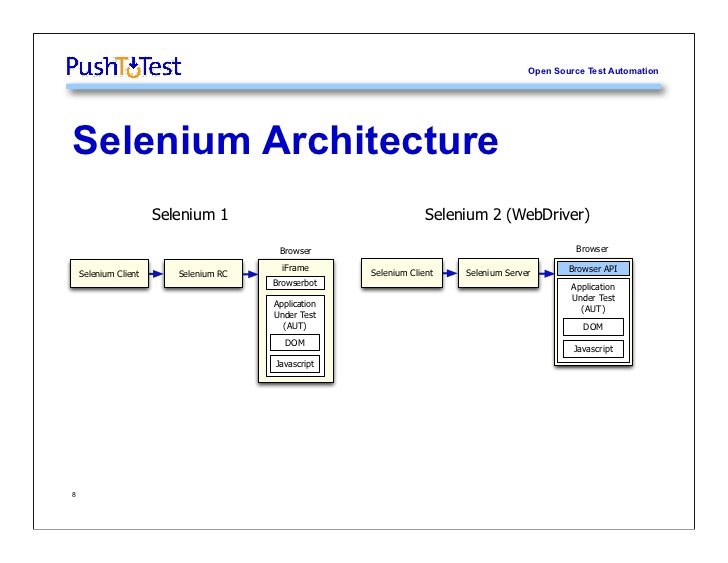
source: ZaranTech
API :
- API is the acronym for Application Programming Interface.
- The user can write any test script for scraping code in languages like Java or python or even Selenese which is Selenium’s own language that is built for scripting with the help of bindings.
- Now, all the magic is created in this area where the user writes his or her custom code as per his or her requirements and implements them.
- Selenium is quite great as it will provide various tools for an increase in productivity.
Library :
- The library is the house of the API or application programming interface and also the bindings that are specific to languages.
- In the current market, there is a presence of countless bindings which in turn support multiple kinds of programming structures. Here are some of the core bindings which support the main project:
- Selenium Java (is available as selenium jar files),
- Selenium JavaScript (Node), Selenium Ruby,
- Selenium Python, and
- Selenium dotnet (or Selenium C#, which is available as .dll files).
Driver :
- The driver is that module that is executable and also one that opens up some instance of the user’s browser along with running that testing script.
- It is browser-specific. For example,
“Google has developed and maintained the chrome driver in order to support the task of automation with the uses of Selenium Chromium/Chrome.
Also, other browsers like Mozilla Firefox are also supported along with the provision for the headless Browser which is handy when the users are under the development phase.”
Framework :
The thing is that along with scraping, Selenium can be quite a great leverage in the process of getting the hefty task of implementation of testing done in just simple few lines of code.
Here are all the supported frameworks in multiple programming languages:
| Serial No. | Language | Framework |
| 1. | Selenium Java Frameworks For Unit Testing |
|
| 2. | Selenium Javascript Frameworks For Unit Testing |
|
| 3. | Selenium Python Frameworks For Unit Testing |
|
| 4. | Selenium C# Frameworks For Unit Testing |
|
| 5. | Selenium Ruby/Perl Frameworks For Unit Testing |
|
Let’s see how to use Selenium in the tasking of the scraping of any website :
The selenium.web driver is the mode where all the WebDriver implementations are present.
Selenium WebDriver tool is used in the scraping of the required webpages along with the automation of the testing of web applications in order to ensure the correct working structure.
Here are web driver implementations that are supported currently:
- Mozilla Firefox,
- Remote,
- Internet Explorer, and
- Chrome.

Software Testing Material
Various keys that are on a keyboard are also supported.
The Keys class can be used to access multiple keyboard keys such as F1, RETURN, etc.
from selenium import webdriver from selenium.webdriver.common.keys import Keys
The creation of an instance of Firefox WebDriver.
driver = webdriver.Firefox()
The driver.get() can be easily used for navigation to the page represented by a URL.
Be aware of the webpage you are scraping uses a lot of AJAX on load then WebDriver may not know when it has completely loaded.
It is advised to use any time delay function to make sure that one can avoid loading for the smooth functioning of the scraper.
driver.get("http://www.python.org")
In the next step, we can use an assertion statement to confirm that title has the “Python” word in it:
assert "Python" in driver.title
We can see an example for the same, suppose the input text element can be located by its name attribute from the HTML tree structure using find_element_by_name method.
Here is where you will find the Locating Elements chapter for proper explanation and documentation:
elem = driver.find_element_by_name("p")
Special keys can also be sent using Keys class which can be easily imported from selenium.webdriver.common.keys.
It might be possible the field might be pre-populated with an input field such as “Search”.
To be safe we can use the below line of codes to make it work.
elem.clear()
elem.send_keys("pycon")
elem.send_keys(Keys.RETURN)
After running the above code, you should get the result if there are any successful requests or the element that you require is present.
In order to ensure the fact that some of the expected results have not been found, the below code can be used:
assert "Nothing found." not in driver.page_source
In the end, the browser window closes and the user has the choice to choose the quit or the close method.
The quit method will simply clear off the browser application whereas the close method will be responsible for the closing of only one out of all the tabs.
But, if the case is that there was just a single tab that was running in the browser, the user should expect the browser to close.
driver.close()
What Can Be Said About Selenium?
Well, as for the procedure, Selenium does decrease the amount of code any user requires to implement his scraping tactic.
Scrapingpass professionals have found that Selenium Web Driver is one of the best ones that exist in the current scraping scenario.
The attention to detail along with the decrease in useless details is what makes it so good. We have seen that the tool is not only effective but also, provides results that are quite accurate.
While there are not many products out there with such consistency and easy-to-use methodology, this is truly what a developer needs.


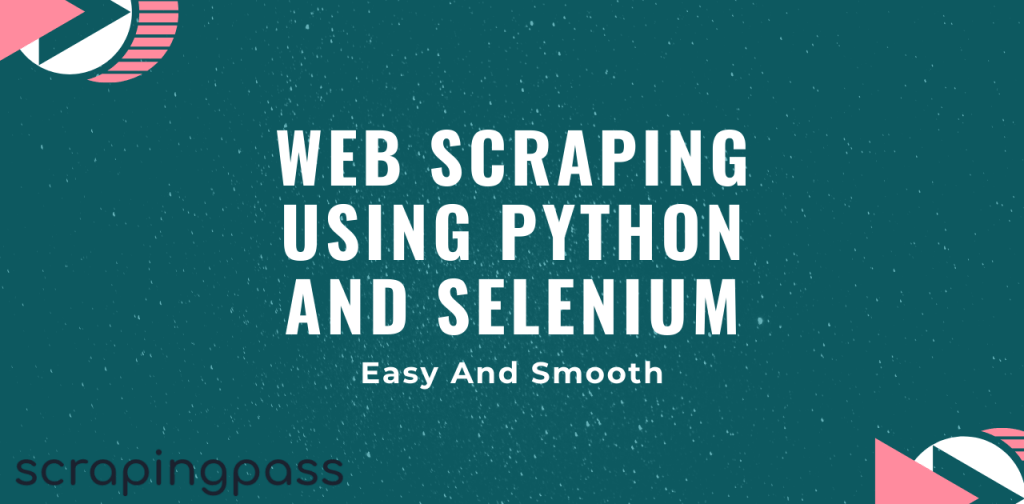

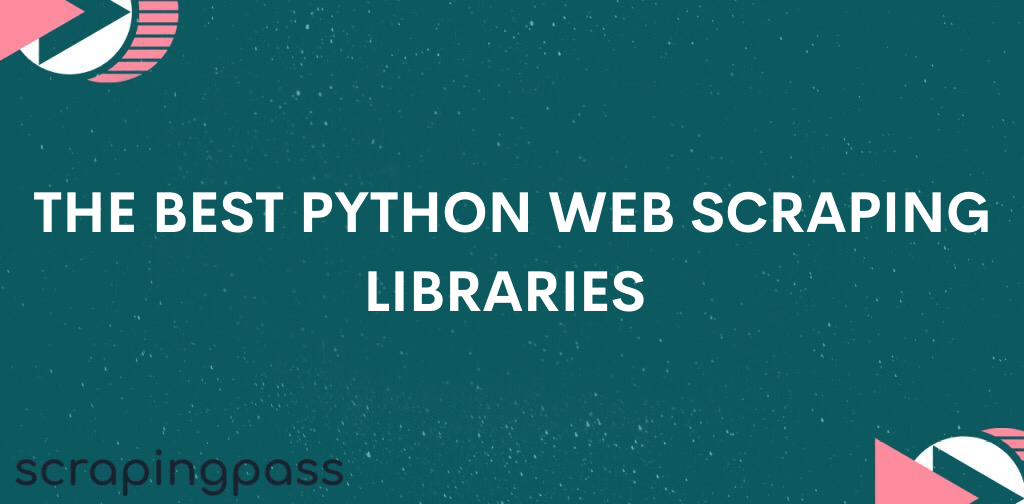
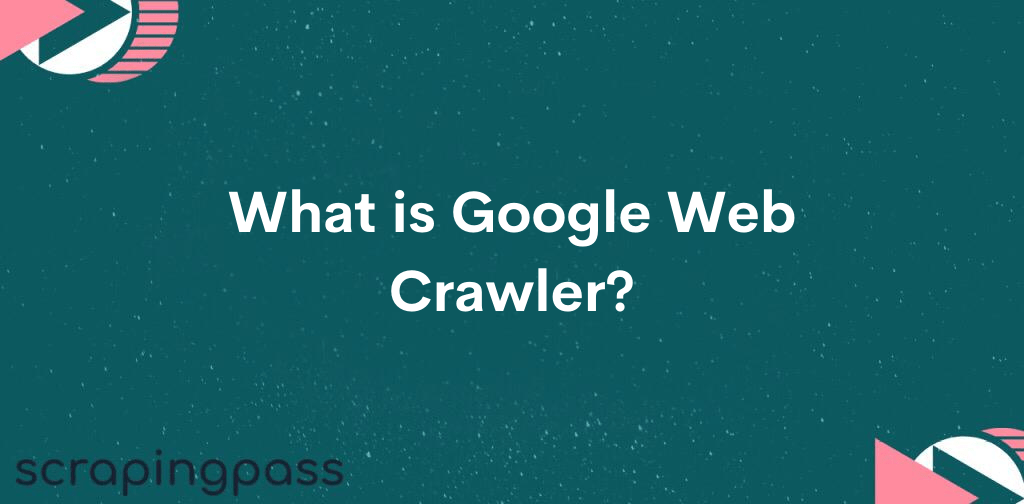

Abhishek Kumar
More posts by Abhishek Kumar